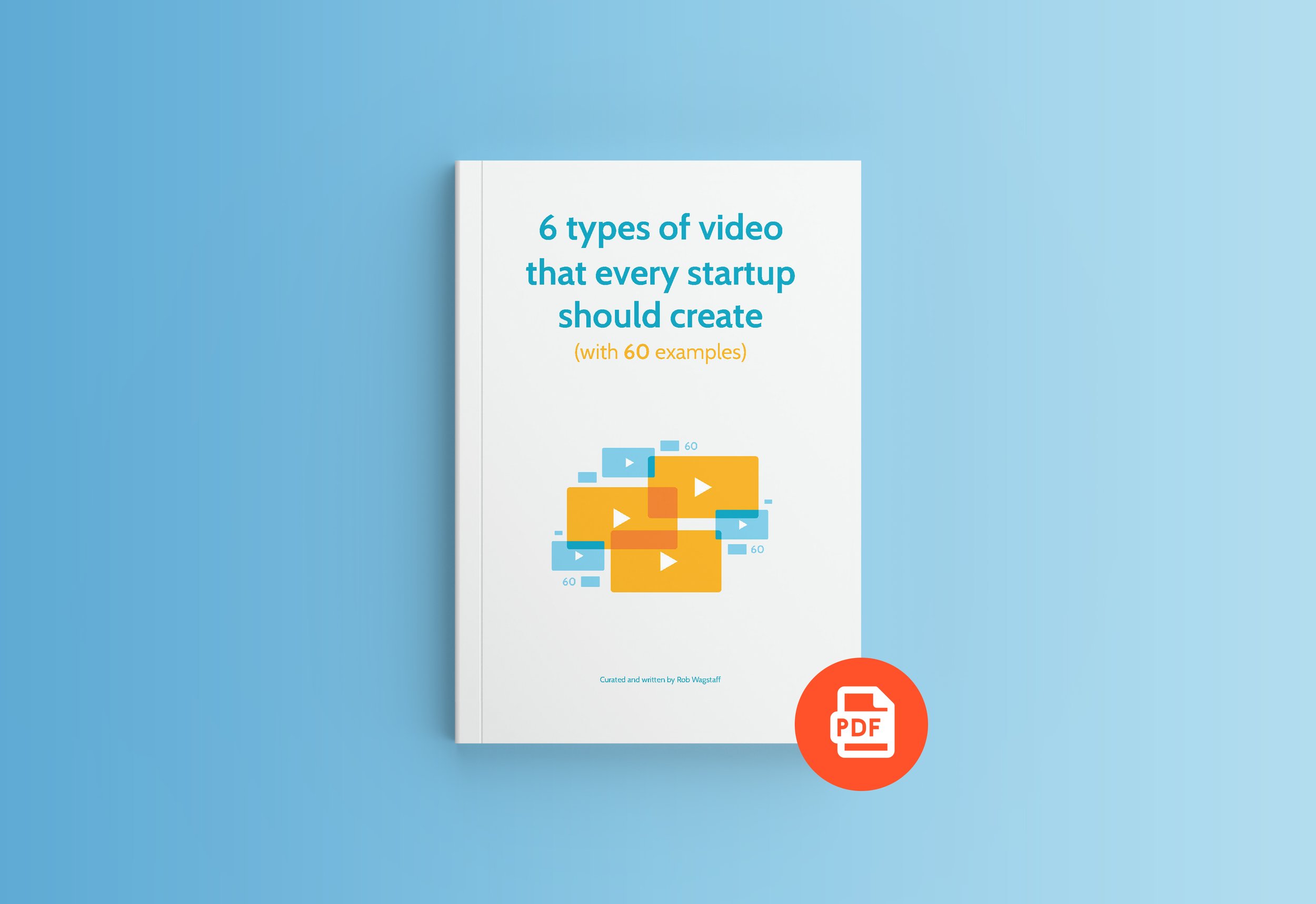10 examples of case study videos
Intro
Notice the length of these videos.
Most are between 1:00 - 2:30 minutes.
While Youtube may reward videos that have longer watch time, most case studies are embedded in a company’s website, and therefore aren’t looking to be found in search.
Keeping the message concise means there’s space for multiple case studies, and it’s a game of quantity to prove you’ve got happy customers.
#1 SyndicateRoom
Most common words: People, Stories, Life
Thumbnail: Good - but would you know what it is from just this?
Length: 02:14
✅ Pros: [Expect bias - I made this] This is a good example of a hidden case study. The video is essentially disguised as a ‘Who we are’ piece, showing the history, the team and the hopes for the future. It’s subtle, but it’s actually the very ending that explains how the company was funded through SyndicateRoom. The video works as an emotional hook into the company, to get you wrapped up in individual startup stories.
❌ Cons: The downfall of this video is how it was used. The video was mostly pushed to previous investors who’d used SyndicateRoom as a way of boosting their confidence in the fund. They could share this with others as a talking point. Unfortunately, that meant the video did very little to attract new investors. Always have an aim with your content, and see it through!
Fun fact: We shot this the week before Covid lockdowns began, and would be one of the last in-person interviews I could shoot in a long time. Always be adaptable! See the next video as an example.
#2 SyndicateRoom
Most common words: Job, Really, Find
Thumbnail: Good - but would you know what it is from just this?
Length: 02:54
✅ Pros: [Expect bias - I made this] Continuing the same idea as the previous video but over the Covid-19 pandemic, we shot this over a Zoom call. While interview questions are super important, editing is king here. Zoom calls are quite different to interviews in person, as your speaker is usually in a home environment or co-working space, where there’s plenty of background noise and distractions. I think this video managed to safely avoid all that while getting the message across.
❌ Cons: Running this interview online meant a drop in quality. Not much could be done to change this due to regular Covid scares and lockdowns, but more could have been done to increase the quality. The interview could’ve been shot using software that recorded files locally. We could have swapped out cameras or mics. Done is better than perfect though, so I struggle to put shame on this video when it was shot during a tough global environment.
#3 NSW Department of Education
Most common words: Special, Education, Every
Thumbnail: Good - but would you know what it is from just this?
Length: 02:23
✅ Pros: The use of split-screen is pretty unique here and helps to visualise the differences they’ve made without a direct cutaway. The interview (and supporting shots) are very well lit too, paired with good sound quality.
❌ Cons: The tried-and-trusted interview format is, well, tried. I can’t argue that it doesn’t work, but I can suggest that you look beyond the typical two-people-on-screen approach. This could be livened up if they have the interview with the backdrop of the topic they’re discussing. That could be in the classroom, or outside the front of the school, using a close up of the interviewee’s face rather than a wide shot of the two. Also, that URL at the end is so long; no one is going to type it into their browser. Either shorten the link, or use alternative text, like “click the link in the description”.
#4 Spectrum Workplace
Most common words: Achieve, Client, Manufacturing
Thumbnail: Good - but the quality is low
Length: 01:09
✅ Pros: It’s certainly to the point. The main focus here is the photography of the space, and the video gets right to it. I’m assuming the reason for no sound is because the video is intended to autoplay, embedded on their website. This is a good alternative approach if you haven’t got video or audio interviews to share.
❌ Cons: Unfortunately, there’s quite a few. Most importantly, the on-screen text isn’t on screen long enough to read. The long quote towards the end is the main attraction here, but it fades off the second it’s finished appearing. Also, bear in mind if you’ve only got photos to show, prospects will likely prefer to view them as photos. That way they can easily zoom in and share them.
#5 Google Analytics
Most common words: Social, Media, People
Thumbnail: Good - but would you know what it is from just this?
Length: 01:33
✅ Pros: It’s certainly to the point. The main focus here is the photography of the space, and the video gets right to it. I’m assuming the reason for no sound is because the video is intended to autoplay, embedded on their website. This is a good alternative approach if you haven’t got video or audio interviews to share.
❌ Cons: There’s a mixture of poor-quality cutaways in here. Although they work as a good visual aid, they detract from the quality of the rest of the video. There’s also a few strange cuts where the colour grade is modified for a few frames, e.g. 0:30. It serves to show it’s super important to give your video one last watch before sending it into the world.
#6 Linkedin
Most common words: People, Big, Linkedin
Thumbnail: Great
Length: 02:13
✅ Pros: The combination of animation, video and sound is stunning in this case study. Just soak in that absence of sound at 0:12 and the emotion it creates. The use of animation tracked onto faces at 0:49. The combination of screenshots and video at 1:17 to personalise the social posts. It goes to show that with planning in pre-production, you can tell an emotional story.
❌ Cons: There’s a mixture of poor-quality cutaways in here. Although they work as a good visual aid, they detract from the quality of the rest of the video. There’s also a few strange cuts where the colour grade is modified for a few frames, e.g. 0:30. It serves to show it’s super important to give your video one last watch before sending it into the world.
#7 Hubspot
Most common words: Hubspot, Just, Easy
Thumbnail: Good - but would you know what it is from just this?
Length: 02:17
✅ Pros: Much like video #1, there’s plenty of shots here of the office that EZ Texting work in, which helps visualise the space that the interviewees live, work and collaborate in. We can see the office dog, post-it notes on the walls, and live customer calls. It gives you a feeling the environment is alive. Each interview feels as though it was hand-picked to address all the potential customer concerns too.
❌ Cons: I struggle to find a con to put here, except the length of the video. Although it meets a similar length of the other videos in this section, it doesn’t move as quickly as the others. I feel like the interviews could be trimmed a little to get this under 2 minutes.
#8 Forensic Accounting
Most common words: Fraud, Candy, Company
Thumbnail: Great
Length: 05:24
✅ Pros: I’m struggling to find anything good about this video.
❌ Cons: This video feels bad from the start. There’s a clearly artificial voice in use, and the layout of information is of poor standard. There’s very little thought put into the supporting graphics used too, e.g. the chart at 2:19 is unreadable as the resolution is so low. There’s grammatical errors too, e.g. “purchasingdepartment” at 4:50. Note the length of the video too - it’s so long that it becomes difficult to maintain retention through to the end. Even the logo at the top moves about slightly through the video, so it’s not even a cut-and-paste job. Overall it makes you wonder if a human ever looked at this video before uploading it.
#9 The Blogger Programme
Most common words: Audience, Followers, Personalised
Thumbnail: Great
Length: 01:34
✅ Pros: I like the low frame rate animation style of this video. Having real stats and comparison stats goes a long way here to proving that the partnership was successful. The Blogger Programme have made their video using their client’s brand guidelines instead of their own, which gives it unique character, and makes it more likely to get signed off quicker.
❌ Cons: While most of the elements of the video keep to the low frame rate, some don’t, such as the text slide in at 00:11. This throws off the style I think and shows a lack of attention to detail. The video also feels like it could be quicker, with us left waiting for the useful information to pop in. Also, that song choice is very corporate. I’ve heard it many times.
#10 OneLogin
Most common words: One, Login, Administrators
Thumbnail: Good - but would you know what it is from just this?
Length: 01:12
✅ Pros: There’s some brilliant cutaways here that show the team and the environment they work in. The moving camera gives a sense of life and forward progression. This is a 4K video on youtube too, which means the quality is super sharp, and it’s likely Youtube will favour this video over others.
❌ Cons: If I were editing this, I’d be wary of the colour grade. The cutaways at the beginning are very warm, but later cutaways tend to look greener. This should be a pretty simple fix. It’s also a shame that the camera isn’t moving in the interview to match the cutaways. This can be achieved with an automated slider on set, but could also be digitally created subtly by zooming in slightly and sliding the video left or right. The video was shot in 4K, so it could easily be moved around the frame if the export was HD.
Get 50 more examples
These examples come from the free PDF guide ‘6 Types of Video Every Startup Should Create’, which you can download on this page: