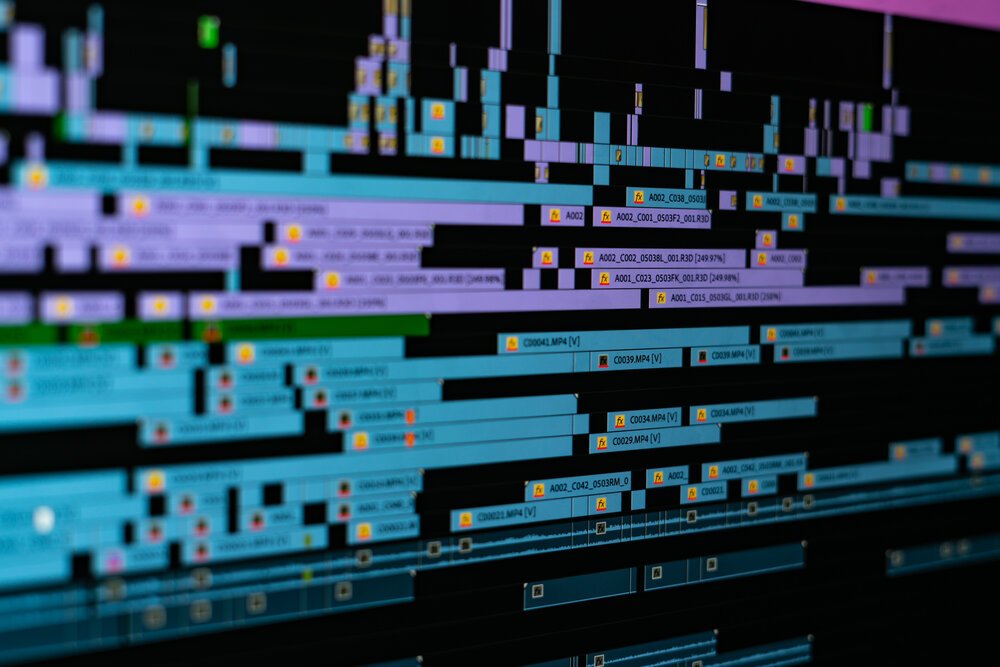One-Day
Video Editing Class
For marketing teams new to video editing.
Company social channels looking bland? Want to turn your webinar recordings into short clips?
After this one-day in-person course for Cambridge businesses, your marketing team will be able to confidently edit your next company video for social media, your website and presentations.
You’ll be trained by Rob Wagstaff - professional video editor with over a decade of experience in corporate video:
Rob’s content has generated 20K leads
Rob’s edits have been shortlisted in 9 film festivals
Trusted as the video editor for M&S, PwC and Barclays
“Rob’s humour and authenticity resonated, and made for fun learning.”
What your team will get
-
⌨️
Become video eding masters
Your team will learn the basics inside Premiere Pro, that can be applied anywhere. -
🏢
In-Office
No need to go anywhere. I’ll come to you and teach at your company’s office. -
👥
For 1 - 5 employees
Perfect for individuals and small marketing teams. -
🤔
Ask anything
How do we reduce background noise? Can AI help with this? Where’s that button? -
🗓️
One full day
Make a day of it.
I’ll turn your team into editors by 5pm. -
👨🔧
Ongoing support
Get takeaway resources and a month of follow-up support.
The day’s schedule
Part 1: Setting up
Learn what to do first when you boot up any editing software.
We’ll go from a blank page to a project with all your footage ready to edit, and learn the basic tools you’ll need.
Part 2: Editing Video and Sound
Discover the ins and outs of the timeline, how and when to cut.
We’ll add titles, images, music and fix washed-out footage with colour correction.
You’ll also learn how to create and tweak subtitles.
Part 3: Exporting and Uploading to social media
Learn the difference between H264, MP4 and bitrate to get the best-looking video.
We’ll export and upload to Youtube and Linkedin, with some tricks to get more views.
“Well-delivered, providing useful technical information, easy to follow and understand, with some fun elements.”
FAQs
-
No. I’ll be showing your team how to use the latest version of Adobe Premiere Pro. If you’d like to follow along, there’s a free trial available. The basics your team will learn are applicable across any editing software you decide to use.
-
This masterclass fits into a full working day, from 9am - 5pm with a break for lunch.
-
Absolutely! This is your team's day, so if you want to focus more on editing webinars, that’s great. If you want to focus more on TikTok shorts, that’s great too.
-
In-person at your office! I live locally in Cambridgeshire, and will happily spend the day getting to know your team. No office? no problem! We can hold the class over Zoom instead.
“We all learnt LOADS and are looking forward to putting things into practice!”
Register your interest
Leave your email and I’ll get back to you shortly.